Its a toss-up between 'allowing good comments' and 'easy administration' of a blog. If you allow fully functional comments, chances are you'd have to contend with a few spam comments now and again. If you opt to limit comments in favor of administration in cruise mode, most likely your audience would be dissuaded to post their inputs at your blog site.
The decision would boil down to the primary purpose of your blog. Ask yourself, "how much audience do I want browsing or subscribing to my blog? How much interactivity do I desire with my guests." If your blog is more of an internal channel for expression, then you probably wouldn't mind a trickle of traffic. If however, you blog for a cause or for some profit, you want your comments at full throttle to attract an active following.
Generally, a good rule-of-thumb for comments settings would be to allow us much audience to view and post comments, while employing comments moderation to limit which comments actually get posted.
For other blogging platforms, refer to your sites' documentation on how to achieve this balance. For Blogger (blogspot.com) sites, Comments Settings allow you to ramp up your guest's access to the comment facility. There are three important settings that must be enabled as follows:
- At your Blogger Dasboard, click on Settings > Comments.
- At Who Can Comment?, select "Anyone". This would allow everybody to post comments, including other web surfers without Blogger accounts.
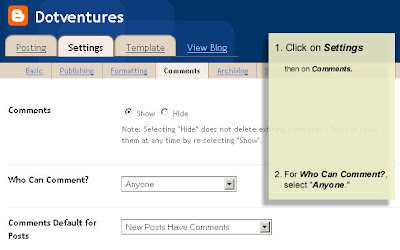
- At Enable Comment Moderation, select "Yes". A box will appear for you to optionally fill out an email address for receiving notifications of new comments.
- At Show word verification for comments, select "Yes". This would implement a
 captcha-like test that requires comment posters to enter a random set of letters shown in a graphics format. Automated scripts and text-based browsers used by some spammers naturally cannot see the letters thus reducing submission of spam comments.
captcha-like test that requires comment posters to enter a random set of letters shown in a graphics format. Automated scripts and text-based browsers used by some spammers naturally cannot see the letters thus reducing submission of spam comments.
The above settings have thus been enabled here on Dotventures. Everyone is welcome to be part of the discussions. We hope that Blogger.com users will benefit from this short guide.








No comments:
Post a Comment