Yes I can!
This site's "Topics List" is nothing more than Bloggers' Labels feature listed via "Page Elements" using the new Blogger templates. Labeling posts is the way to go with blogs nowadays as it is easier to organize your posts and helps in tracking and site optimization. So be sure to add and update your posts' labels regularly.
If you're using the classic template, you're going to have to do a bit more reading and contend with manually creating the links. You can start with this resource for details.
For those using the new templates, do the following:
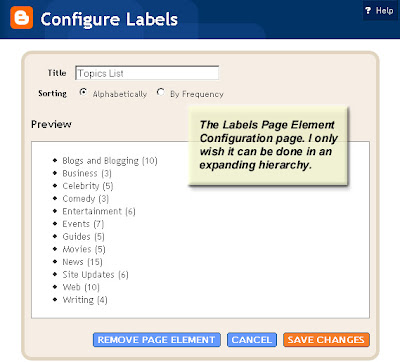
- Log in to your Blogger account.
- Go to Layout (or Template), then Page Elements.
- Click on "Add a Page Element". A window will open giving you choices.
- Click on "Add to Blog" for the Labels Page Element.
- At Configure Labels, you can change the title to anything you want.
- You can also choose to sort your list alphabetically or by frequency of posts.
- After "Save Changes" the new page element will show up on your Edit Layout (Add and Arrange Page Elements) screen, with the title that you entered.
- Click and drag the element to your preferred position on your layout.
- Click "Save".
- Head over to my site and post a thank you comment. :)
One more tip. Use the labels as "Sections" for your blogs. Copy the URL (link address) of the label for your section (i.e. News, Site Updates, Sponsored Posts, etc.) and use that for a separate links list page element dedicated for your site's sections.







1 comment:
Hi EA!
Thank you for the technical info. I have placed on my blogs and guess what?- readership on my Spanish blog especially skyrocketed! Makes it much easier for them to find topics of interest to them. Thank you again!
Wanted to place you on my favorites list but before doing I wanted to get your permission. That way I could share your blog with my readers more readily. E mail me if you approve through the email icon.
Thanks again!
RR
Post a Comment